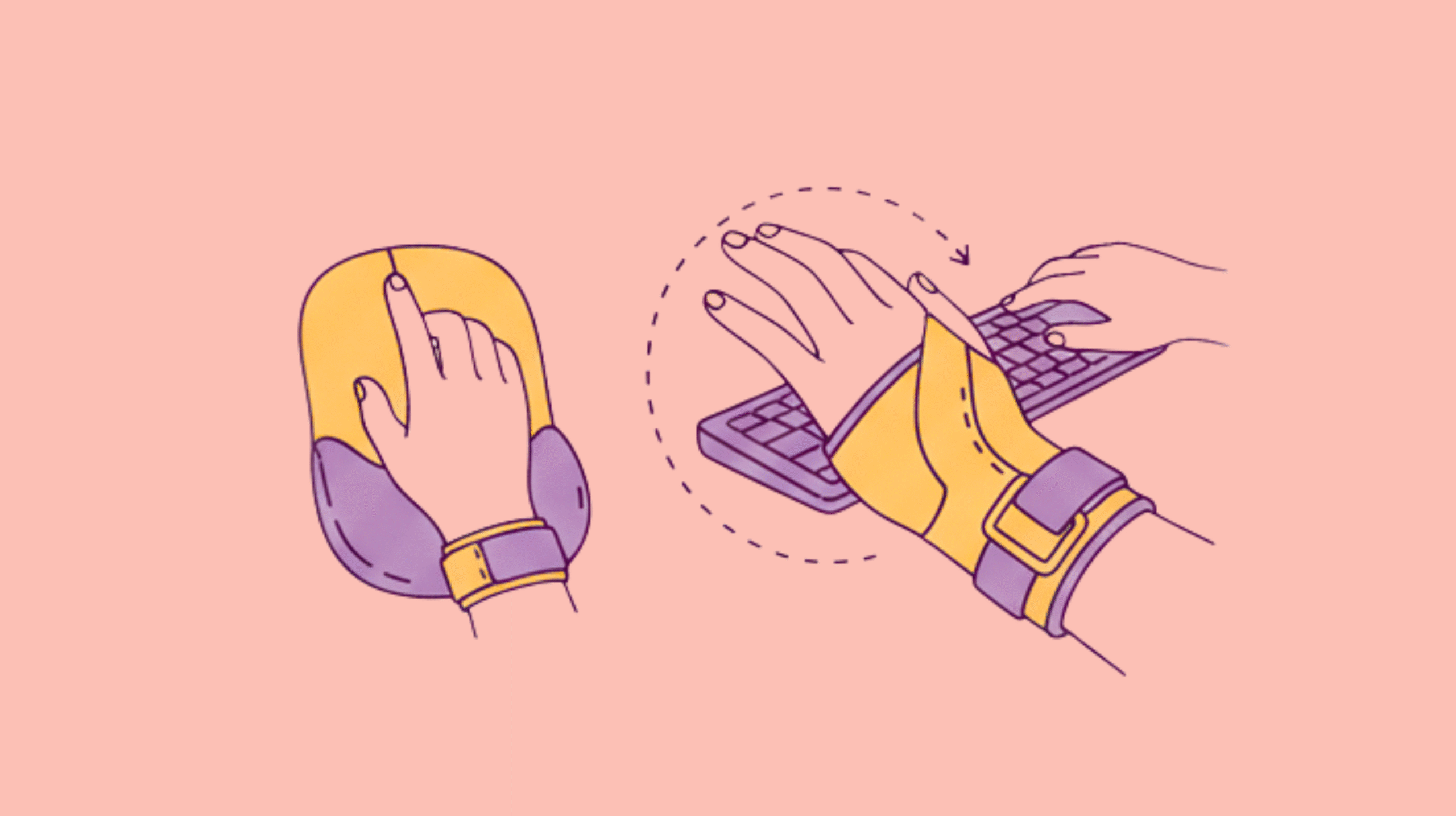In this digital era, billions of people spend most of their time typing on their computers/tablets daily. Since excessive working hours and repetitive activities may lead to stress, swellings, and long-lasting injuries, there is a need to take care of your wrists. With active and healthy wrists, you can remain productive during work, prevent long-term musculoskeletal disorders, and also feel more comfortable working or playing computer games.
The injuries associated with typing jobs such as repetitive strain injuries (RSIs) may include:
- Carpal tunnel syndrome (CTS) that causes weakness, tingling and pain when the median nerve gets compressed.
- Tendinopathy of the wrist due to repetitive movements.
- De Quervain’s Tenosynovitis is an injury that results in pain and is experienced near the the thumb area.
- The general strain and exhaustion may also lead to pain, stiffness or weakness which limits your working efficiency.
Examples of the wrist supports are the use of braces, adjustable pads, and rests that assist in the equal distribution of weight, ease tension on tendons and nerves, and maintain the wrist at a neutral position. Combined with ergonomic measures, rests, and physical activities, they may reduce the strain, enhance typing comfort, and avoid injuries.
Understanding Typing-Related Wrist Issues
Anatomy of the Wrist and Hand
The wrist is a complex joint made up of eight small carpal bones arranged in two rows [1]. These bones are held together and stabilized by a network of ligaments, while tendons and muscles control the intricate movements of the hand and fingers. Understanding these structures is essential because typing repeatedly can put strain on them over time.
Key structures include:
- Flexor tendons: These tendons run along the front of the wrist and are responsible for bending the fingers and wrist downward. Every time you press a key or grip a mouse, these tendons contract, often repeatedly, creating cumulative stress.
- Extensor tendons: Running along the back of the wrist, these tendons lift the fingers and wrist upward. Repeated lifting or backward bending of the wrist, such as resting your hands too high above the keyboard, can overwork these tendons.
- Median nerve: This crucial nerve passes through a narrow passage called the carpal tunnel at the base of the wrist. It controls sensation in the thumb, index, middle, and part of the ring finger [2]. Any swelling or pressure in this area can compress the median nerve, leading to numbness, tingling, or pain, a condition known as carpal tunnel syndrome.
In addition, other structures like small intrinsic hand muscles and supporting ligaments work continuously to stabilize the wrist during typing, and overuse can cause fatigue, micro-injuries, or inflammation over time.
How Typing Stress Affects Tendons, Ligaments, and Nerves?
Typing may seem harmless, but the repetitive motion involved can place significant mechanical stress on your wrist structures:
- Tendon strain: Repeated flexion, extension, and side-to-side movements cause tiny tears in tendon fibers, which leads to inflammation, stiffness, and discomfort. Over time, this can develop into tendinitis or chronic tendon pain.
- Ligament stress: Ligaments are the stabilizing tissues that hold wrist bones together. Continuous typing in awkward angles or improper positions stretches these ligaments, sometimes beyond their natural limits, increasing instability and risk of injury.
- Nerve compression: Prolonged wrist extension or downward bending can reduce the space in the carpal tunnel, compressing the median nerve. This compression is a primary cause of carpal tunnel syndrome, which can produce tingling, numbness, and weakness in the fingers [3].
- Inflammation and microtrauma: The combination of repetitive stress and static wrist positions can cause localized swelling, further increasing pressure on tendons, ligaments, and nerves, creating a cycle of discomfort and reduced mobility.
Symptoms of Strain and Repetitive Stress Injuries
Typing-related wrist injuries often develop gradually, and early recognition is crucial to prevent long-term damage. Common signs include:
- Tingling or numbness in the fingers: Especially in the thumb, index, middle, or part of the ring finger, often worsening at night or after long typing sessions.
- Aching pain in the wrist and forearm: A dull or sharp pain that can radiate from the wrist to the forearm, sometimes extending to the elbow.
- Weak grip strength: Difficulty holding pens, cups, or small objects, or noticing that your grip feels less stable than usual.
- Swelling or stiffness: The wrist may feel tight, tender, or swollen after prolonged typing, with limited range of motion.
- Cramping or fatigue: Hands or fingers may cramp or feel fatigued even after a short period of repetitive work.

Early detection of these symptoms and immediate ergonomic interventions such as wrist supports, proper keyboard and mouse positioning, and frequent breaks, can prevent the progression of minor strain into chronic injuries like tendonitis, carpal tunnel syndrome, or other repetitive strain injuries (RSIs).
What is Wrist Support for Typing?
Definition and Purpose of Wrist Rests and Braces
Wrist support devices are ergonomic tools designed to maintain neutral alignment, relieve pressure on nerves, and reduce strain on muscles and tendons during typing or mouse use [4].
How Wrist Support Stabilizes and Aligns the Wrist?
By slightly elevating or cushioning the wrist, supports help:
- Minimize wrist extension or deviation.
- Reduce repetitive micro-motions.
- Maintain a comfortable typing angle.
- Distribute pressure evenly across the forearm and hand.
Differences Between Soft Pads, Gel Supports, and Ergonomic Braces
- Soft pads: Lightweight, cushioned, offer basic comfort.
- Gel pads: Contour to wrist shape, distribute pressure, and reduce fatigue.
- Ergonomic braces: Provide rigid or semi-rigid stabilization for mild injuries or postural support.
Types of Wrist Support
1. Keyboard Wrist Rests
These are padded supports that are placed directly in front of your keyboard to reduce downward wrist bending and help maintain a neutral wrist alignment while typing for extended periods. They help prevent fatigue and minimize unnecessary strain on your forearm muscles and tendons.
2. Mouse Pads with Wrist Support
Specially designed mouse pads provide cushioning for your wrist while using a mouse, preventing lateral deviation and overuse of the thumb and forearm, which can cause discomfort or repetitive strain injuries.
3. Adjustable Braces and Splints
For people who are recovering from mild wrist injuries or experience occasional discomfort, adjustable braces provide stability and immobilization, reducing strain while allowing limited movement during typing or work tasks.
4. Gel vs Memory Foam Pads
Gel wrist pads are adaptable, distribute pressure evenly across the wrist, and typically stay cooler during long hours of use [5]. Memory foam pads are soft and cushioned, gradually conforming to the shape of your wrist over time, though they may compress slightly with prolonged use.
5. Ergonomic Full-Length Keyboard Supports
These supports extend across the entire keyboard, keeping both hands at an optimal height and angle, which is especially helpful for individuals who type for long durations and want to maintain proper wrist alignment.
Benefits of Using Wrist Support
1. Reduces Strain and Pain During Typing
Wrist supports help minimize excessive bending or deviation of the wrist, reducing discomfort and fatigue in the hands and forearms.
2. Prevents Repetitive Strain Injuries (RSIs)
Using proper wrist support protects your tendons and nerves from chronic overuse, which can lead to conditions such as carpal tunnel syndrome or tendonitis [6].
3. Improves Typing Posture and Alignment
By encouraging a neutral wrist position, wrist supports help maintain correct alignment of your hands, wrists, and forearms, reducing overall stress on the upper limbs.
4. Enhances Comfort During Long Typing Sessions
Soft cushioning allows for a more comfortable experience during prolonged computer use, reducing fatigue and discomfort.
5. Supports Recovery from Minor Wrist Injuries
Stabilizing the wrist with a support device aids healing by limiting unnecessary motion while still allowing light activity when combined with ergonomic practices.
How to Use Wrist Support Effectively?
- Proper Placement: Rest your wrist lightly on the support pad, keeping your fingers free to move easily over the keyboard or mouse.
- Adjust Height and Angle: Make sure your wrists are aligned with your keyboard and mouse, avoiding upward or sideways bending that can increase strain.
- Duration of Use: Use wrist supports during active typing or mouse use, but avoid keeping your wrist in constant pressure on the pad for too long, as this may lead to compression.
- Combine with Breaks and Stretches: Taking frequent micro-breaks and stretching your hands and wrists reduces cumulative stress and prevents discomfort.
Exercises and Ergonomic Practices
- Stretching Routines: Perform wrist flexor and extensor stretches to release tension and maintain flexibility in the forearms.
- Strengthening Exercises: Use resistance bands or light hand weights to strengthen forearm and hand muscles, providing better support for the wrists during typing.
- Proper Typing Posture: Keep your elbows bent at approximately 90 degrees, shoulders relaxed, and wrists in a neutral position to maintain ergonomic alignment.
- Micro-Movements and Breaks: Every 30-60 minutes, move your wrists, shake your hands, and stretch your fingers to prevent stiffness and maintain circulation.
Who Can Benefit Most?
- Office Workers and Data Entry Professionals: People who type for long periods need proper wrist alignment and cushioning to avoid strain.
- Writers, Coders, and Gamers: Long hours of typing or mouse use make continuous wrist support essential for comfort and injury prevention.
- Individuals Recovering from Wrist Injuries: Supports help stabilize wrists while allowing light activity, aiding healing.
- People Prone to RSIs: Preventive use of wrist supports can reduce the risk of chronic strain and cumulative trauma.
Potential Risks and Precautions
- Over-Reliance: Do not rely on wrist support alone; proper typing technique is still crucial.
- Incorrect Positioning: Misaligned supports can actually increase strain, so always ensure proper placement [7].
- Skin Irritation or Pressure Points: Check for discomfort or allergic reactions from materials used in wrist supports.
- Combine with Ergonomic Practices: Use wrist support alongside proper workstation setup, posture, and scheduled breaks for maximum benefit.
Choosing the Right Wrist Support
- Material and Comfort: Choose between gel, memory foam, or padded braces based on your personal comfort preference.
- Compatibility with Setup: Ensure the wrist support fits well with your keyboard, mouse, and desk height.
- Adjustability: Wrist supports with customizable height and tension settings provide better alignment and effectiveness.
- Professional Recommendations: Occupational health guidance can help prevent misuse and ensure correct support.
Integrating Wrist Support into Daily Typing Routine
- Workstation Setup: Use an ergonomic chair, properly adjusted desk height, and monitor positioned at eye level.
- Break Scheduling: Take short wrist and hand breaks every 30-60 minutes to reduce strain.
- Combine Support with Technique: Maintain neutral wrist and forearm alignment while using supports.
- Monitor Health: Pay attention to any discomfort, numbness, or pain, and adjust support or seek professional advice as needed.
Conclusion
Wrist support is a useful tool to reduce strain, prevent RSIs, and increase comfort. The right ergonomic setup, posture, short breaks, and exercises also should be used to retain the long-term health of your wrists, even though it will help immediately. The holistic approach allows people to type fast and correctly and prevent long-term injuries.
Long hours of typing is a monotonous and repetitive job that not only hurts your wrists but also your back because of prolonged sitting. Check these articles out know more about controlling back pain:
Frequently Asked Questions:
1. What is wrist support for typing and how does it work?
It is a device pad, brace, or rest that maintains neutral wrist alignment, reduces strain on tendons and nerves, and distributes pressure during typing.
2. Can wrist supports prevent carpal tunnel syndrome?
Yes, by keeping wrists neutral and reducing repetitive flexion or extension, they help lower the risk of nerve compression.
3. How should a wrist support be positioned relative to the keyboard?
Place the support lightly under the wrist, not under the fingers, keeping wrists straight and aligned with the forearm.
4. Are gel pads better than memory foam for typing comfort?
Gel pads distribute pressure evenly and stay cooler, while memory foam conforms over time; the choice depends on personal preference.
5. How long can I safely use wrist support during typing sessions?
Use during active typing, but avoid prolonged static pressure; combine with breaks and micro-movements to reduce cumulative strain.
References
- Lewis, O. J., Hamshere, R. J., & Bucknill, T. M. (1970). The anatomy of the wrist joint. Journal of Anatomy, 106(Pt 3), 539. https://pmc.ncbi.nlm.nih.gov/articles/PMC1233428/
- Meyer, P., Lintingre, P. F., Pesquer, L., Poussange, N., Silvestre, A., & Dallaudière, B. (2018). The median nerve at the carpal tunnel… and elsewhere. Journal of the Belgian Society of Radiology, 102(1), 17. doi: 10.5334/jbsr.1354
- Boyd, C. J., Singh, N. P., Robin, J. X., & Sharma, S. (2021). Compression neuropathies of the upper extremity: a review. Surgeries, 2(3), 320-334. https://doi.org/10.3390/surgeries2030032
- Dutta, P. (2024). Understanding Work-Related Musculoskeletal Disorders: A comprehensive guide to tackle Work-Related Musculoskeletal Issues for professionals. Blue Rose Publishers. https://books.google.com/books?hl=en&lr=&id=bSkdEQAAQBAJ&oi=fnd&pg=PA1&dq
- Hwang, I. K., & Kim, K. J. (2004). Shock-absorbing effects of various padding conditions in improving efficacy of wrist guards. Journal of sports science & medicine, 3(1), 23. https://pmc.ncbi.nlm.nih.gov/articles/PMC3896110/
- Wilson, J. J., & Best, T. M. (2005). Common overuse tendon problems: a review and recommendations for treatment. American family physician, 72(5), 811-818. https://www.aafp.org/pubs/afp/issues/2005/0901/p811.html
- Garcia-Elias, M. L. A. L., & Lluch, A. L. (2017). Wrist instabilities, misalignments, and dislocations. Green’s operative hand surgery. 7th ed. Philadelphia: Elsevier, 418-78. https://d1wqtxts1xzle7.cloudfront.net/59293093/carpo_anatomis__inestabilidad20190517-39872-5rn6ts-libre.pdf?1558123839=&response-content-disposition=inline%3B